 as seen from the pic above...so far these 2 are the known customizeable feature in vista...the manufacturer ID and the emblem of ur desired pic hehe...note that the pic shouldn't be larger than 100x100 pixel for best portrayal display...but its weird...mine should be a square pic...instead it's being cropped as a circle...hmm.....now follow the steps bellow.....
as seen from the pic above...so far these 2 are the known customizeable feature in vista...the manufacturer ID and the emblem of ur desired pic hehe...note that the pic shouldn't be larger than 100x100 pixel for best portrayal display...but its weird...mine should be a square pic...instead it's being cropped as a circle...hmm.....now follow the steps bellow..... browse towards the destination i hightlighted by 1st keying in "regedit" in ur command prompt..if any of u is ignorant bout whr or wat command prompt is...here's a screenie bellow
browse towards the destination i hightlighted by 1st keying in "regedit" in ur command prompt..if any of u is ignorant bout whr or wat command prompt is...here's a screenie bellow upon hitting enter....a window such like this would pop up...now browse to the destination in the red box...n 2x click on the box i highlighted inside to change the details....this is how i customized mine to Nazisoft and the third reich swastika emblem...hehe...
upon hitting enter....a window such like this would pop up...now browse to the destination in the red box...n 2x click on the box i highlighted inside to change the details....this is how i customized mine to Nazisoft and the third reich swastika emblem...hehe...
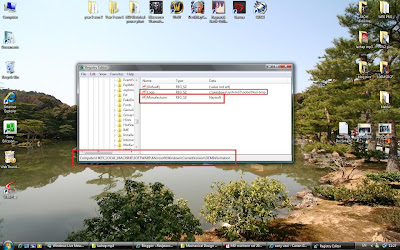
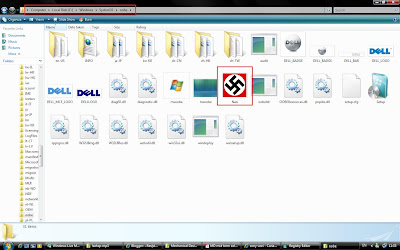
that's all n ur done....easy as 1,2,3 isn't it? gd luck n hav fun trying.....n dun be keh kiang to edit other thg which could possibly corrupt ur system hahaha...=P
*It's not me who figured out this shyt... as i mentioned...juz to share it wif u guys along wif some explanation...credits still goes for those who actually discovered it hahaha*







No comments:
Post a Comment